- Accueil
- Import and export
-
Monday data migration


Monday data migration
Start managing tasks & projects in Bitrix24
Installer
Gratuit
Achats in-app
-
ÉvaluationAucune évaluation
-
Installations223
-
DéveloppeurAlbato
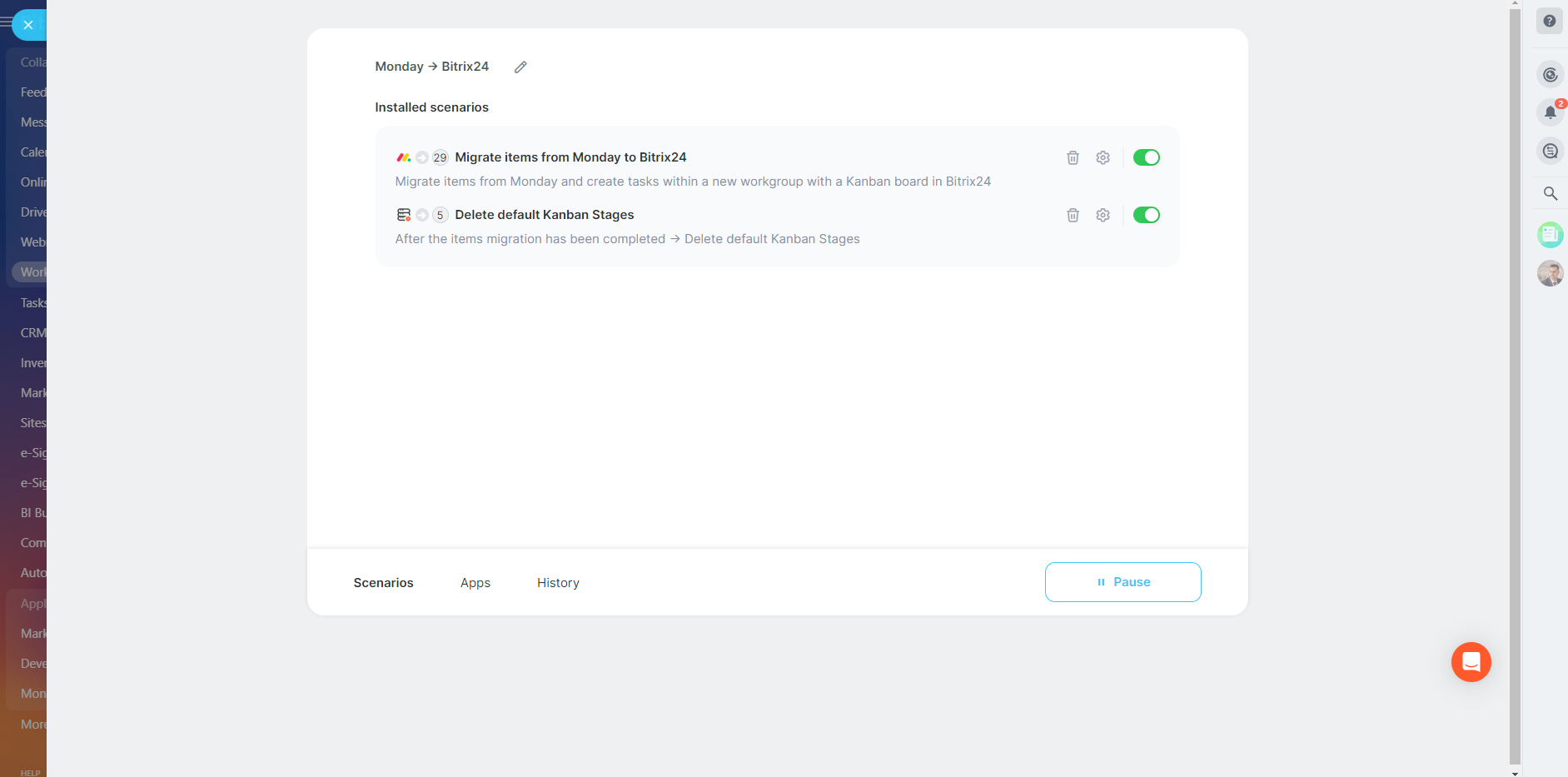
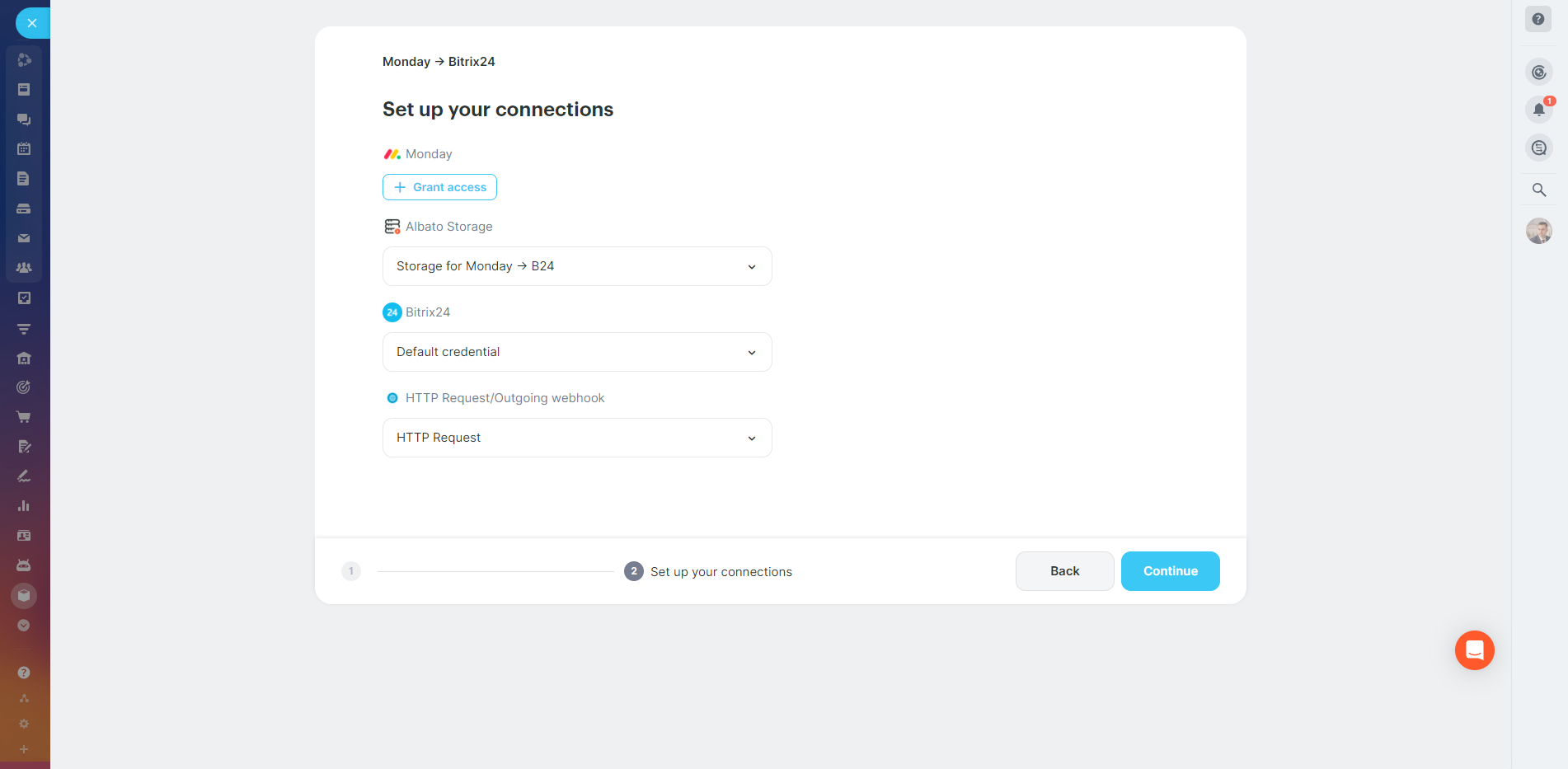
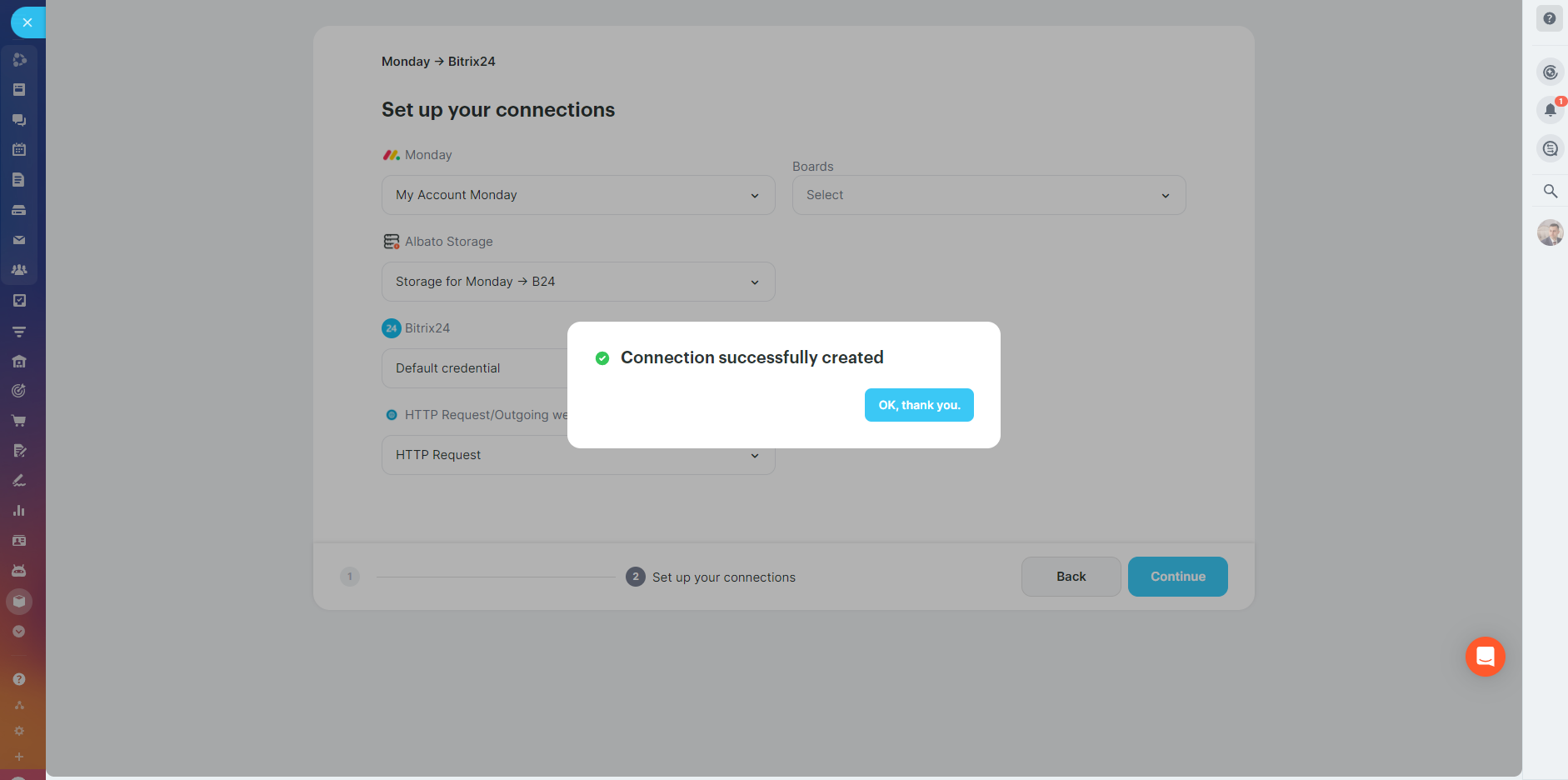
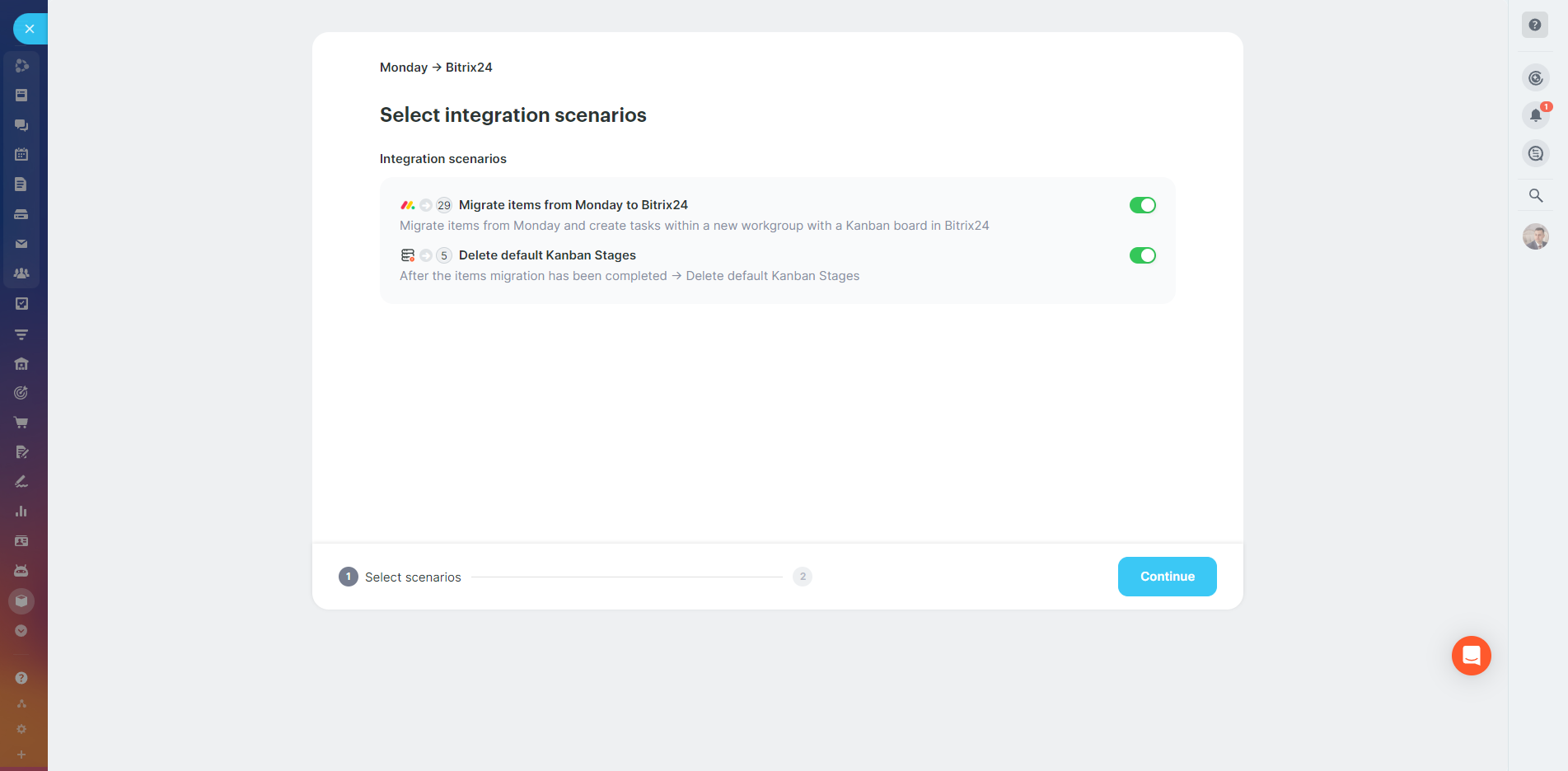
Description
Monday data migration is an automated solution for importing tasks and projects from Monday to Bitrix24.
The app can be configured in just a few minutes, with no technical background required. Access to Monday is granted via the OAuth 2.0 protocol, meaning you only need to log in to your Monday account and provide access to the connector app.
Migration is divided into two scenarios, which are automatically enabled:
The app can be configured in just a few minutes, with no technical background required. Access to Monday is granted via the OAuth 2.0 protocol, meaning you only need to log in to your Monday account and provide access to the connector app.
Migration is divided into two scenarios, which are automatically enabled:
- Migrate items from Monday to Bitrix24
- Delete default Kanban stages. Once the migration of items is complete, the app will delete default Kanban stages and retain only the ones you used in Monday
- Boards as workgroups
- Items as tasks in workgroups
- Subitems as subtasks
- Kanban stages
- Task comments
- Files / attachments
Assistance technique
For user support, you can email us at support@albato.com. Just send us a message, and we'll respond promptly.
Alternatively, you can chat with us directly through the application interface. Our online chat feature provides quick and convenient communication, ensuring you receive real-time assistance.
Help Center
Don't hesitate to contact us. We're here to ensure your experience with our app is smooth and successful.
Alternatively, you can chat with us directly through the application interface. Our online chat feature provides quick and convenient communication, ensuring you receive real-time assistance.
Help Center
Don't hesitate to contact us. We're here to ensure your experience with our app is smooth and successful.
Instructions d'installation
To install the app from Bitrix24 Market and start enjoying its benefits, follow these steps:
1. Go to Bitrix24 Market and search for the app in your Bitrix24 account.
2. Click on the app and select the "Install" button.
3. Follow the prompts to authenticate and connect Monday to your Bitrix24 account.
4. Once connected, you can customize the app settings according to your preferences.
1. Go to Bitrix24 Market and search for the app in your Bitrix24 account.
2. Click on the app and select the "Install" button.
3. Follow the prompts to authenticate and connect Monday to your Bitrix24 account.
4. Once connected, you can customize the app settings according to your preferences.
Sécurité des données

Monday data migration
L'application demande des autorisations pour accéder aux données :
CRM
accès complet : afficher, créer, modifier et supprimer des prospects, contacts, entreprises, offres, factures, devis, activités, champs d'utilisateurs, etc.
Drive
accès complet : visualiser, créer, modifier et supprimer les stockages, dossiers et fichiers
Tâches
accès complet : visualiser, créer, modifier et supprimer des tâches, listes de contrôle, commentaires, fichiers, dépendances, coûts ; visualiser, créer, modifier et supprimer des étapes
Utilisateurs
accès complet : visualiser, créer, modifier et supprimer des utilisateurs
Groupes de travail
accès complet : visualiser, créer, modifier et supprimer des groupes de travail ; gérer les utilisateurs
Stockage de données
accès complet : afficher, créer, modifier et supprimer des espaces de stockage, des éléments et des champs d'éléments
Chat et Notifications
accès complet : afficher, créer, modifier et supprimer les conversations et messages ; connecter les utilisateurs aux chats ; modifier les chats ; lire tous les messages de chat
Structure de l'entreprise
accès complet : visualiser, créer, modifier et supprimer des services
Paramètres des champs personnalisés
accès complet : afficher, créer, modifier et supprimer les paramètres des champs personnalisés pour certains modules
Messages du système instantané (sans accès au canal de l'utilisateur du service)
non utilisé dans les applications
Évaluation
0 /5
5 étoiles
0
4 étoiles
0
3 étoiles
0
2 étoiles
0
1 étoile
0
Avis
Aucun avis !




.png?1765526460038)

.png?1765526460038)
 (2) (1) (1).png?1765526460038)











